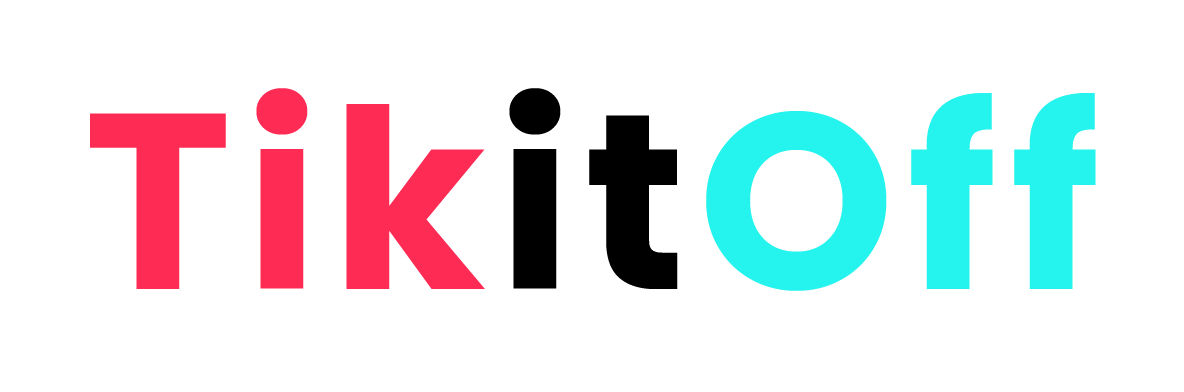Download TikTok, Instagram, Youtube Short Videos Without Watermark
Without watermark, HD quality, easy, fast, and FREE.
Caption :
AUTO-Watermark Removal when you Post! FREE
Download TikTok, Instagram, Youtube Short videos WITHOUT Watermark
TikitOff.me is the best and easiest way to download your TikTok, Instagram, Youtube Shortvideos without a watermark. You can download your watermark free video from your computer or smartphone, all you need is the TikTok video link! Follow the five simple steps below to remove the watermark from your TikTok videos.
How to download your TikTok, Instagram, Youtube Short Video without a watermark?
STEP 1
Open TikTok, Instagram, Youtube Short and select the video you want

STEP 2
Click the Share button 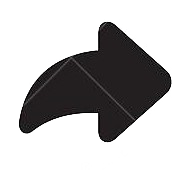
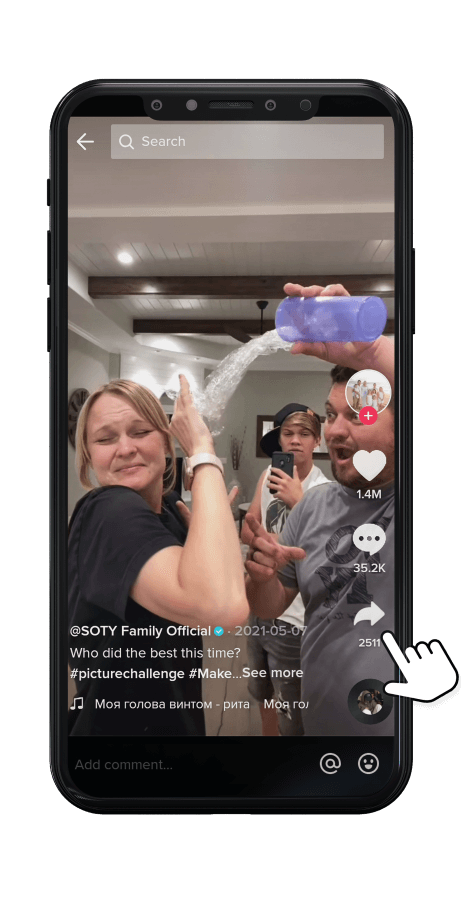
STEP 3
Click the Copy Link button 
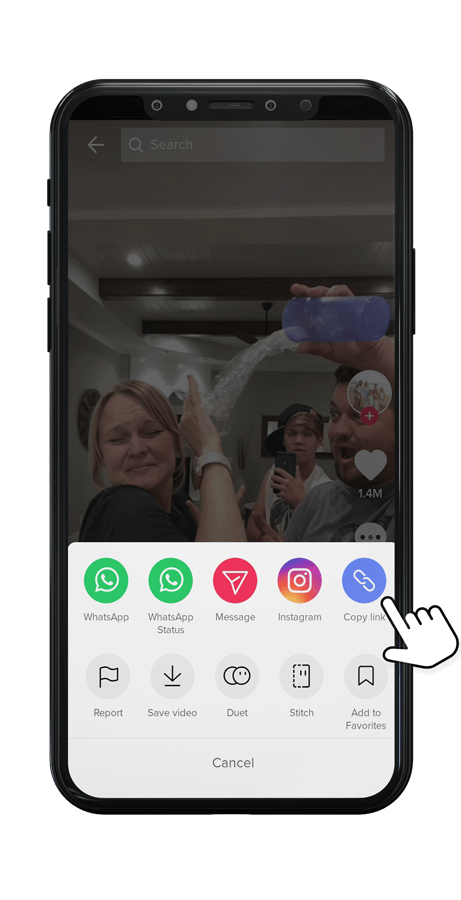
STEP 4
Go to TikitOff.me and paste the copied link and hit download
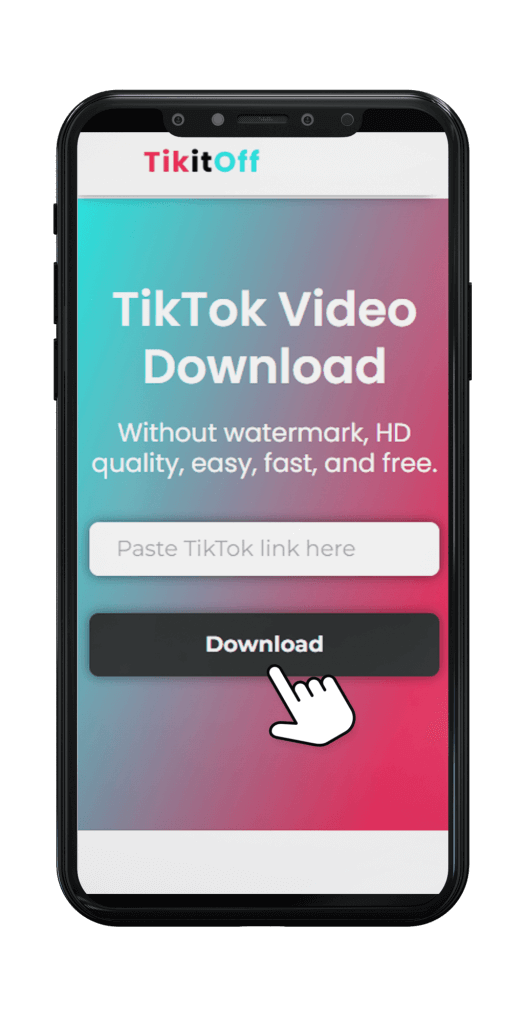
Mobile Download
When downloaded on a phone you will receive a notification in the notification bar at the top of your screen letting you know your download is complete. You will also be able to view your video without a watermark in your downloads folder and also the downloads album in your photo/video gallery.
Computer Download
If you are using a computer the video without a TikTok watermark will be downloaded and will appear in the bottom left corner of your browser. The video can also be found in your Downloads folder.