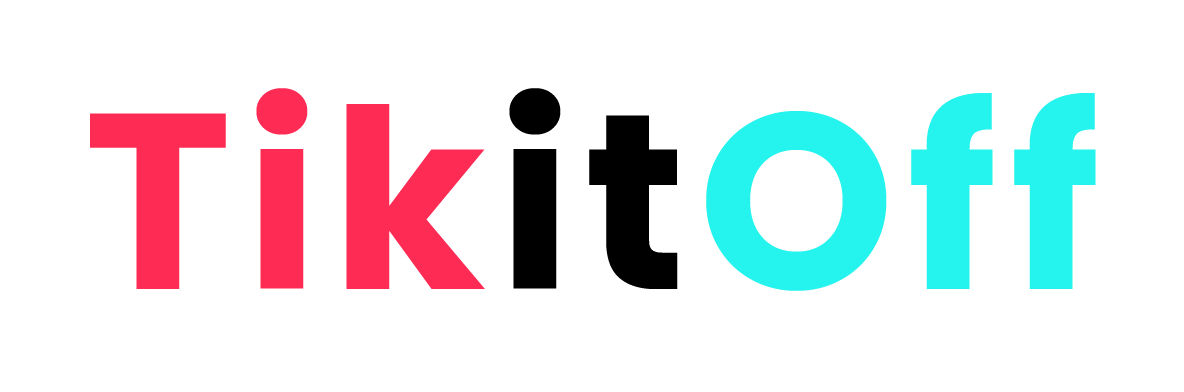Have you seen a really funny or informative video on TikTok and want to share it on another social media platform? Well, you’re in luck! In this blog post, we’ll show you how to remove the watermark from a TikTok video so that you can post it on other short-form video platforms like Instagram Reels or Facebook Watch. Let’s get started!
The first step is to download the video from TikTok. To do this, open the app and find the video that you want to download. Once you’ve found it, tap the “Share” button in the bottom-right corner of the screen. From there, select “Copy Link.” The link will now be copied to your clipboard.
Now that the video URL is copied to your phone, you’ll need to go to https://tikitoff.me and paste the link into the text field on the homepage. Click the download button and your watermark free TikTok video will be downloaded to your device.
And there you have it—a quick and easy guide on how to remove watermarks from TikTok videos so that you can reuse them on other short-form platforms. Just remember to give credit where credit is due by tagging the original creator in your post. Have fun!